With such big maps, and few transportation options, it's a relief to know that there is a teleport command to use with the console in 7 Days to Die. If you don't know how to use it, today's your lucky day, because this article is going to show you.
You'll need to know how to open the console in order to teleport, you can do this by pressing one of the following keys:
- F1
- "
- @
- Ö
- Ø
- F2
- Ñ
There are many ways to use the teleport and teleportplayer command in 7DTD, but you may not want (or need) to know each and every one of them. If that's the case, use the links below to jump to the part of this article that's right for you:
Teleport a Player to You
To teleport a friend or other player to you, the teleportplayer [Target Player ID] [Your Player ID] command is used. This requires that you find out your player ID and the player ID of the player you wish to teleport. You can find these by typing lpi into the console. The number you need is underlined in the below image:
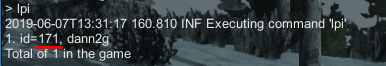
After finding out your player ID, and the player ID of the player you want to teleport to, all you need to do is:
- Replace [Target Player ID] with the player ID of the player you wish to teleport
- Replace [Your Player ID] with your own player ID
So, if your player ID was 171 and the player ID of the player you wanted to teleport was 198, the following command would do the trick:
Teleport to Another Player
If you want to teleport to another player, the teleport [Player ID] command is used. To find the player ID of the player you wish to teleport to, type "lpi" (without quotes) into the console. The number you need is underline in the image below:
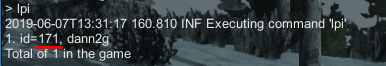
Then, replace [Player ID] with the player ID of the player you want to teleport to and voila! For example, if the player had an ID of 187, this command would work:
Teleport to Coordinates
Finding a great location and losing it sucks. Thankfully, if you know the coordinates of a location, you can always use the teleport command to return to them. Your current coordinates can be found with the "lp" command, the information you need is highlighted in the below image:
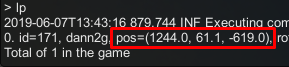
After finding out the coordinates you want to teleport to, use the teleport [X] [Y] [Z] command:
- Replace [X] with the X (first) coordinate
- Replace [Y] with the Y (second) coordinate
- Replace [Z] with the Z (third) coordinate
So, to get to the coordinates that are highlighted in the image above, you'd use the following command:
Hopefully you make good use of the teleport feature after reading this guide - there are lots of ways to use it! If you enjoy using the console, you may also be interested in our complete 7 Days to Die cheats list.

