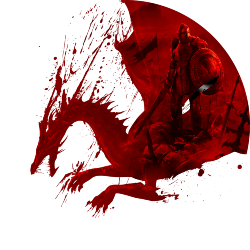Before you can spawn items in Dragon Age: Origins, you need to install a mod that adds the "additem" console command to the game. Below, we have outlined how to do this.
First, visit https://www.nexusmods.com/dragonage/mods/3708/ and click the "MANUAL" download button (you may need to register and log in first):
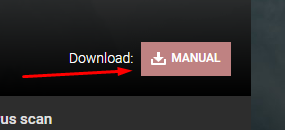
Then, click "MANUAL DOWNLOAD" on "AddItemImproved 1_1":
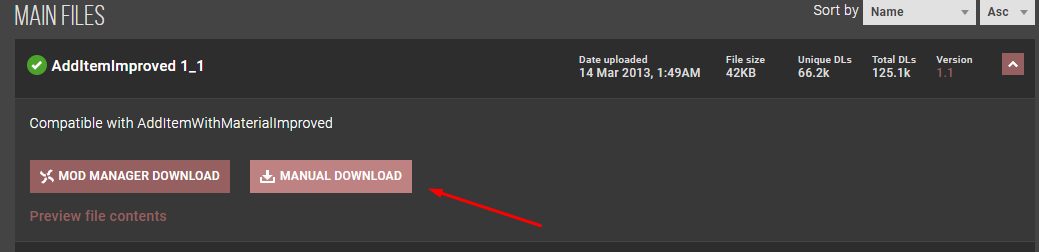
If you don't have WinRAR or 7ZIP, visit https://www.7-zip.org/download.html, download and install 7ZIP before continuing to the next step.
Open the downloaded file with 7ZIP (or your preferred 7z file software) and move the additem.ncs and additem.nss files to the following folder:
Documents > BioWare > Dragon Age > packages > core > override
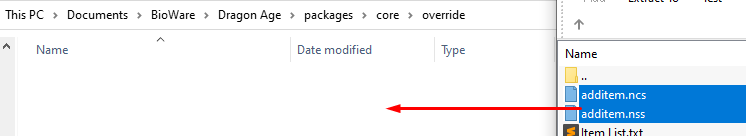
Now, start the game and the mod will be installed!
If you haven't yet enabled or used the console, see our console guide to enable it before continuing to the next step.
To spawn items, first find an item ID from our item ID list, replace [ITEM ID] in the below command with the item ID, and enter it into the console:
runscript additem [ITEM ID] 1
For example, the item ID for Beloved Amulet is lite_kor_lastwill_amulet. The below command would spawn it:
runscript additem lite_kor_lastwill_amulet 1
If you want to spawn multiple of the item, replace the number 1 with the amount you wish to spawn. This command would spawn 12 Beloved Amulet's:
runscript additem lite_kor_lastwill_amulet 12