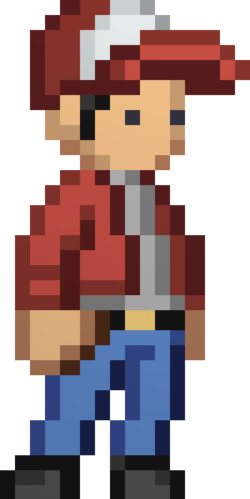In Starbound, there is no "money" command - or command that has the sole purpose of giving you pixels (Starbound's currency). Instead, you must use the spawn item command. The syntax for the spawn item command is as follows:
To spawn money, all you have to do is replace [Item ID] with "money" (pixels), and [Amount] with, well, the amount of money you wish to give yourself. Say you wanted to spawn 10 money, you would type:
You could change that to 1,000 with this command:
That's not all there is to the spawnitem command, there are over 4,500 items in Starbound - you can spawn each and every one of them! Check out our searchable list of Starbound item IDs, or how to spawn gold in Skyrim.