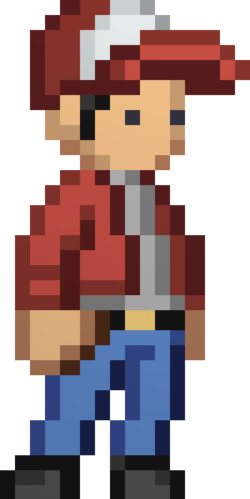Quests are big part of Starbound.. but they take a lot of time to complete. Thankfully, commands (cheats) can be used to instantly complete quests. This is very useful if you are stuck at a hard part of a quest, need to debug something or just can't be bothered to complete a quest.
It is important that you first enable debug mode, as quest commands will not work if debug mode is not enabled. To enable debug mode, type /debug into the chat.
How to Complete Quests with Cheats
As stated above - firstly, make sure you have debug mode enabled (type /debug). To complete quests, you must use the completequest command. The syntax for this command is as follows:
All you have to do is replace [Quest ID] with the ID of the quest you wish to complete. Quest IDs are simply pieces of text used to identify a quest. The ID for the Getting Started quest is "gaterepair", say you wanted to complete this quest with cheats, all you'd do is run this command:
It's really that simple! Find all Starbound quest IDs on our quest ID list.
How to Fail Quests with Cheats
As with the completequest command, you must have /debug mode enabled to use this cheat (type /debug). The command to fail quests is, unsurprisingly, called failquest. The syntax for the fail quest command is as follows:
All you have to do is replace [Quest ID] with the quest you'd like to fail. The ID for "The Protectorate" is 'protectorate' (find all quest IDs here) - if you wanted to complete this quest, you'd type:
Starbound has many other quest cheats, find them all on our searchable Starbound command list.