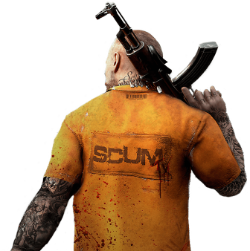Fame Points in SCUM are needed to respawn, without them, you may find yourself having to rebuild your character again from scratch. If you're playing casually, or don't want to have to restart your progress, you're likely happy to hear that you can add Fame Points with admin commands on both servers and single player mode.
In order to follow this guide, you'll need to know how to use commands, and if on a server, be added to the "Admin Access" list. Commands are sent in the chat: to open up the chat, press "T". To send a command, all you have to do is type it into the chat and hit ENTER. Note that all command start with a hashtag (#). For more help with opening the chat and running commands, see this page.
The command used to add Fame Points is #SetFamePoints, which has the following syntax:
How to Change Your Character's Fame Points
If you want to change your own character's Fame Points, all you need to do is replace [Amount] with the value you wish to set your own Fame Points to. For example, the following command would set your Fame Points to 25:
How to Change Another Player's Fame Points
You can change another player's Fame Points by replacing [Player] with a Steam64 ID, Steam name, or SCUM character name. Let's say you wanted to change the Fame Points of the player with the character name "SurvivalMan" to 70 - you would use the following command:
That's all there is to this guide. Check out our admin commands page for a list of all commands in SCUM. More guides like this can be found on our SCUM blog.